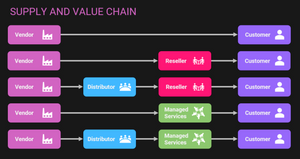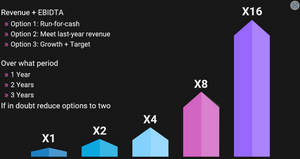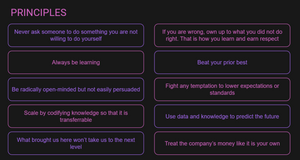Introduction
In "How to boost stakeholder engagement with WaVE, a language built on WORK VALUE", we introduced the language of Work Value Elements (WaVE) and how you can use them to:
- Modernise and mature the way Product and Delivery involve the business in your decision-making processes.
- Establish better practices.
- Enable a structure for quantitative analysis of work and outcomes.
- Drive higher confidence with your investment boards.
In this post, I expand on the types of Work Value Elements (WaVE) I use to explore, profile and allocate work within software and data delivery teams.
NOTE: These WaVEs are not exhaustive. They are designed to act as a starting set/blueprint.
WaVEs for working with software & data delivery teams
Classifies work against the following value themes:

| WaVE | Allocating effort to: |
| FIX | Correct a bug/glitch/defect in an existing workflow or codebase that makes the solution generate errors or fail to work as intended. Unnecessary delays in addressing this type of work drives:
|
| MAINTAIN | Enhance, update or replace existing capabilities or components within a solution to ensure the continuous delivery of Value as advertised and published within the solution specifications. Examples of this effort can include:
|
| UPTIME | DevSecOps supporting the ongoing delivery and availability of the core solution within the expected parameters, quality and SLAs. Works classified in this WaVE include:
|
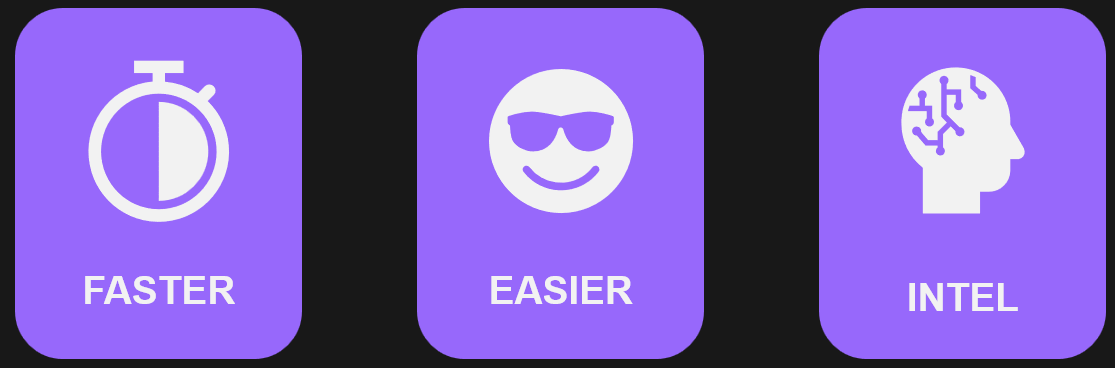
| WaVE | Allocating effort to: |
| EASIER | Modify the user interface (UI), user experience (UX) or solution responsiveness to ensure customers have a delightful experience as they discover, access and use the intended utility and Value of the solution. |
| FASTER | Upgrade the processing engine to enable you to do more of the same type of work within a specific timeframe. This means you can either do the typically expected volume of work in less time or do a higher volume within that same timeframe. In a cloud environment context such as MS Azure / Amazon AWS, the value proposition of this work can be directly linked to cost savings for both vendor and end-user. |
| INTEL | Accelerate one's ability to observe, gain insights, learn, remember, reason, solve problems and make more thoughtful sound judgements. This means you can leverage modern data-driven capabilities to generate timely and accessible knowledge by using existing data or modifying the solution to better collect a broader set of data or capabilities to learn, comprehend, analyse and recommend the next steps. |
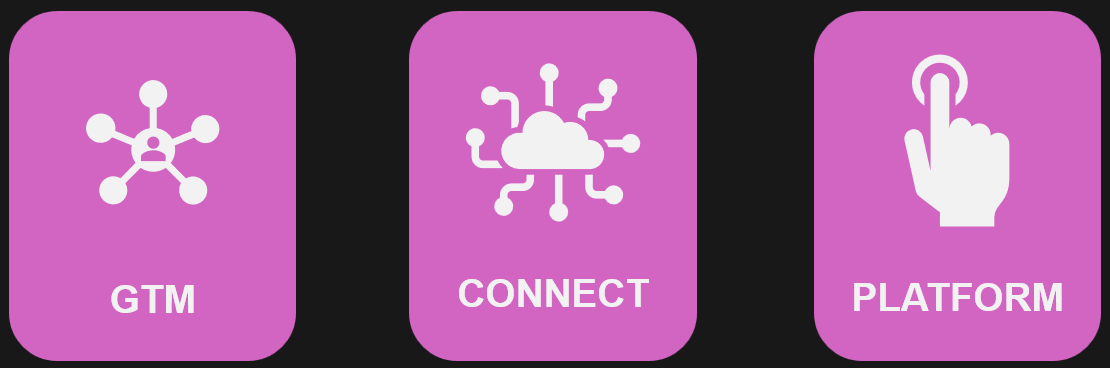
| WaVE | Allocating effort to: |
| CONNECT | Create seamless digital connectivity that allows organisations or solutions to:
|
GTM | Support your organisation to build deep and meaningful relationships through each micro-transactions or micro-communication. Generate targeted, integrated, personalised, customer-first, or partner-first interactions across all user touchpoints within a solution and ancillary environments (web site, product(s), support, partner portals etc.) Works of this type generally include:
|
| PLATFORM | Extending the presence and capabilities of your core solution to a specific secondary platform. This includes making a core service available/consumable via a mobile/tablet experience specific to a platform, e.g. iOS, Android, etc., which are not typically considered core, e.g. (Windows/macOS/Linux). NOTE: In a multi-platform solution, I would expect you to split this into dedicated WaVEs, e.g. PLATFORM-IOS or PLATFORM-ANDROID. |

| WaVE | Allocating effort to: |
| FEATURE | Introduce a new functional capability or massively transform an existing solution aspect and deliver an extraordinary and differentiated value to end-users. In this table, we separated functional capabilities that enable users to achieve outcomes in an EASIER or FASTER manner and abilities that help them be SMARTER in performing their duties. We also split work related to enhancing GTM, PLATFORM and DEVSECOPS. This distinction generally leaves particular new feature requests in the area of functionality that is specifically user-centric. |
Highlander rule: 1:1 mapping
As a rule, each singular work request must always map to 1 primary WaVE.
We identify that there can be times when analysing an Epic/bigger piece of work, you may meet complexities and want to classify more than one. While not ideal, in such cases, you would:
- Identify your primary WaVE this Epic/bigger piece of work.
- Capture any additional WaVEs you feel pertinent as secondary.
Secondary waves are to be used for your informational purposes. All future analytics and visualisations of work distribution used to drive and support decisions will only use the primary WaVEs.
Use WaVEs in your systems today
The beauty of WaVEs is that they can be represented as TAGS within the systems that you are using today to capture work requests. This includes solutions like JIRA, MS DevOps, Asana, Monday etc.

This compatibility also means you can use the in-built reporting capabilities of your existing solutions to map the distribution WaVEs in your backlog. This information can then be used to:
- Communicate with the business what the spend is unlocking in terms of Value.
- Confirm whether your prioritised work aligns with the intended purpose of your upcoming update.
- Assess the workload on your team.
Concluding thoughts
The nature of the work needed to build, ship, and maintain high-quality, valuable solutions that can be found, consumed and licensed is complex and multi-faceted. In your role as a Digital Leader, you must understand the type of work being prioritised and done in the buildup to the next solution release update.
WaVEs introduce a way to
- Classify work in terms of Value as experienced by the customer while avoiding any links to the exact detail of an individual work request.
- Aggregate work requests by their WaVE tags to understand your "investment bias". Use this understanding to confirm whether your investment bias aligns with the intended purpose of the upcoming release. Using an example, if you are working on a service release update, I would expect you to include work requests of type MAINTAIN, UPTIME and BUG-FIX only. If you have other WaVEs allocated, it would be an excellent opportunity to investigate and determine if you want to keep it in its current position or move it out to a more apt update (e.g. a New version update release).
- Identify when you are "spreading your limited resources too thinly" across too many WaVEs. Use this info to determine whether your work allocation strategy enables your team to focus or work at its best productive outcome aligned to the purpose of the upcoming release update.
- Be mindful around WaVEs that trigger more works, increasing your cost to develop, ship and drive take rate. Using an example, whenever you build a new FEATURE, you automatically drive work requirements from your partner teams: technical writing, support, sales, marketing, systems, etc.
Once you grasp the WaVE mechanisms, your outlook towards work allocations, roadmap, and release strategies changes forever.
The WaVEs language to be relevant to other several departments, including marketing, technical writing, user experience, product operations, support, sales, etc. All departments can benefit from this type of tracking and profiling work.
You become more sensitive towards the cost of implementing work and the Value they return. Your communication language improves, and you start finding more people who understand and support your approach work like a pro!.
Let me know how you do!