About Magic Links
This site uses Magic links to help you subscribe and log-in to the member areas.
Magic links are designed to provide a smoother and secure experience by enabling you to securely access the site using a unique, one-time-use link sent to your email address.
When you subscribe or log-in to the site, you will be prompted to:
- Enter your email address
- Open your inbox to access the one-time-use log-in link.
Once you click on the magic link, you will be able to securely log-in without having to remember or type usernames and passwords.
How-to: Become a member
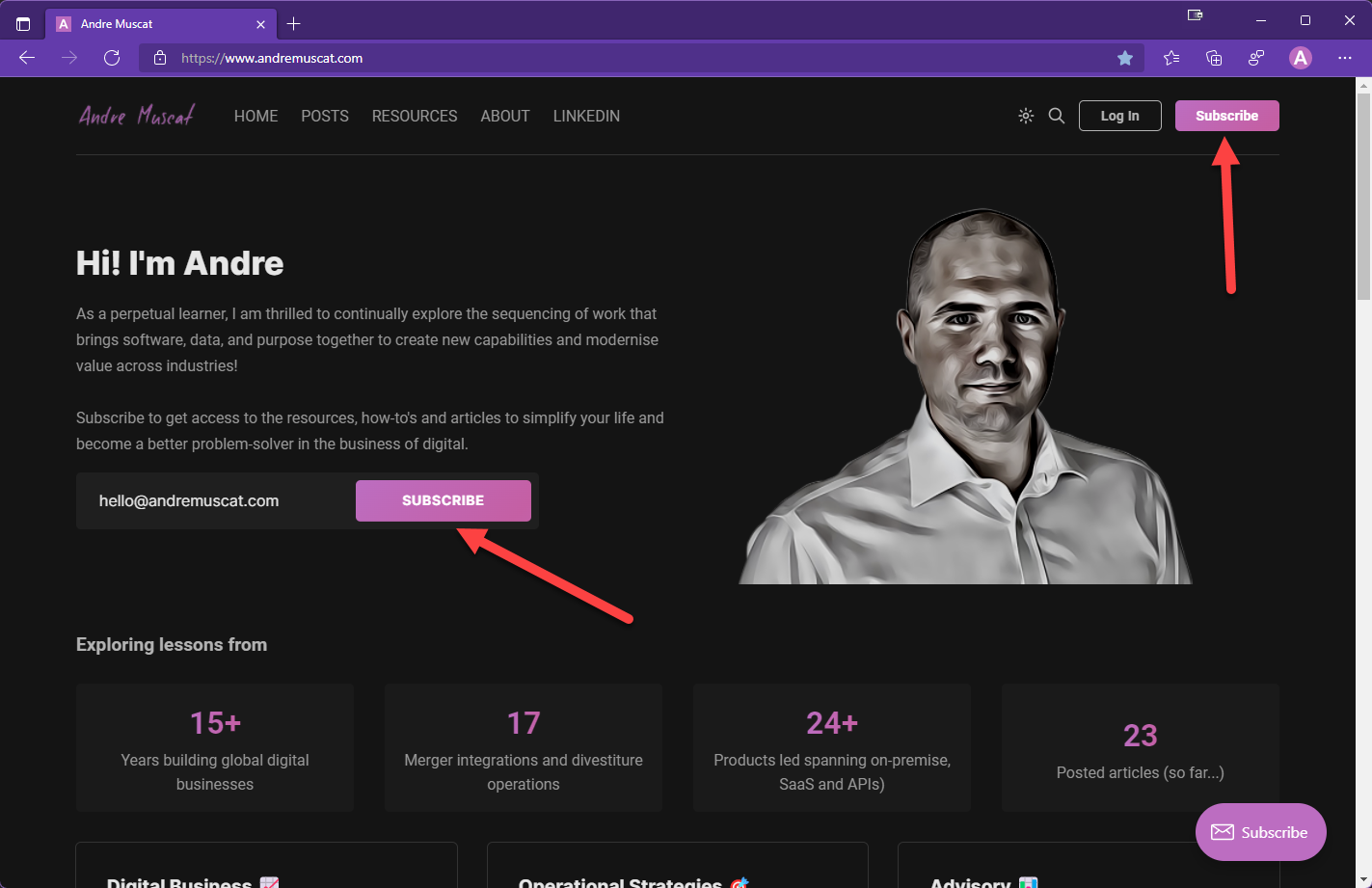
To become a site member, enter your email address and click on the "Subscribe" button.
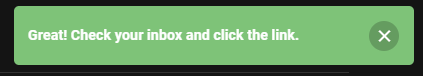
The system will send you an email containing a magic link.
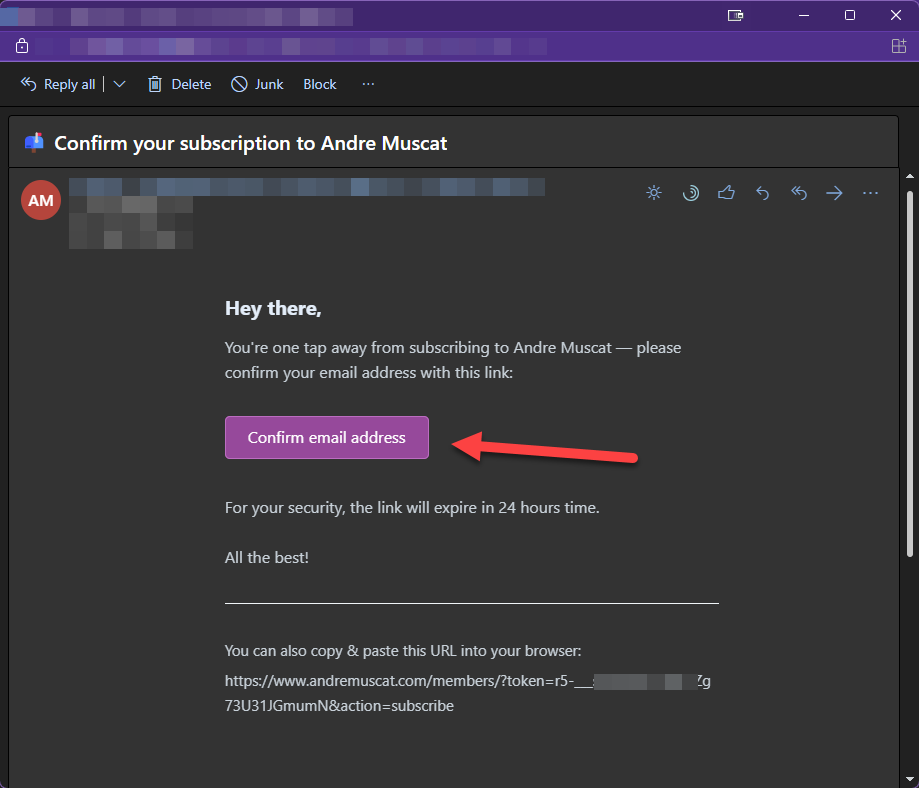
Click on the link in the email (or right-click on it, then copy and paste it into your browser address field to confirm your intent to subscribe and sign into the system.
How-to: Log-in
If you log-out of the site and would like to log back in:
- Click on the "Log in" button.
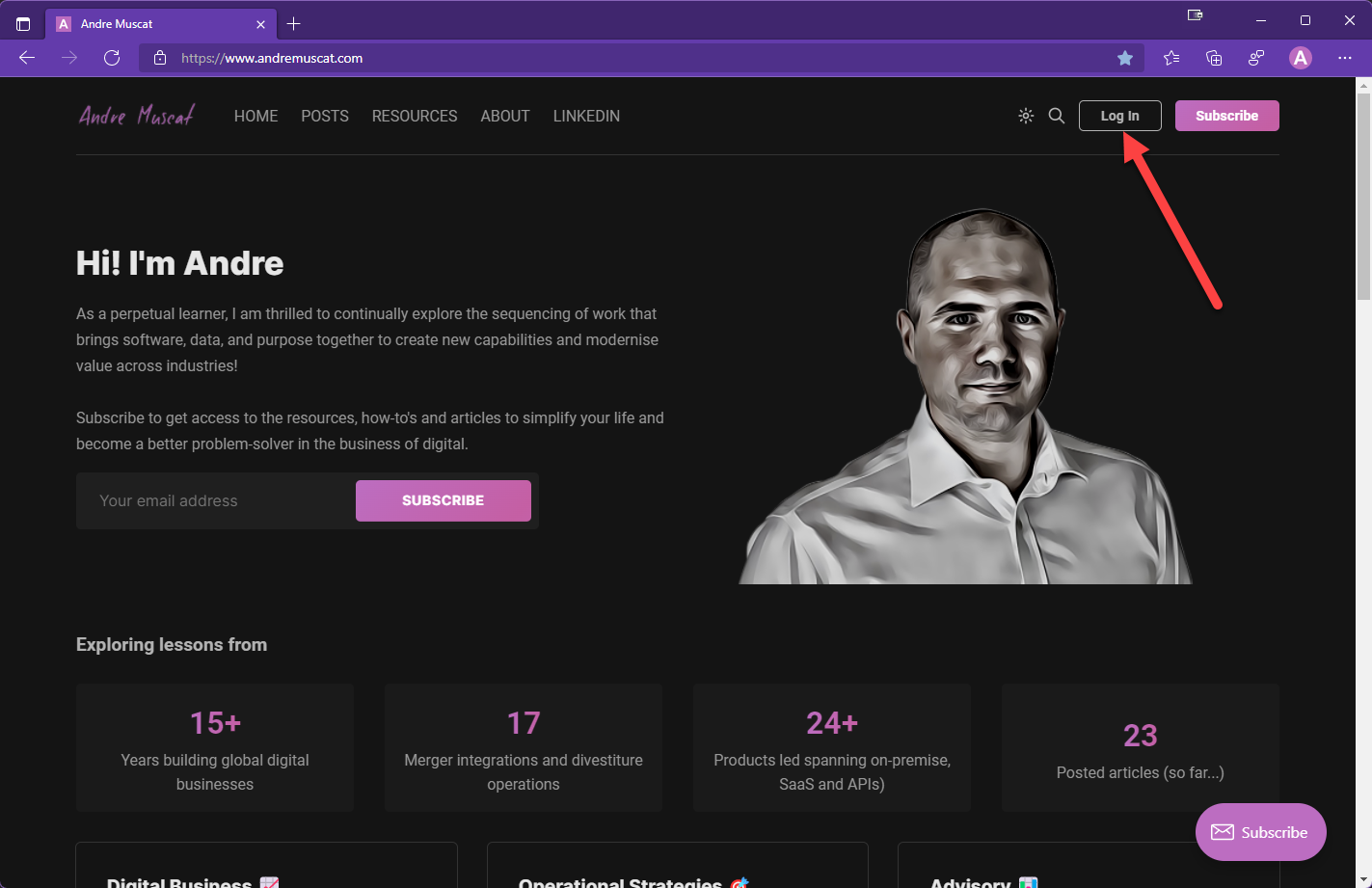
- Enter your email address on the sign-in page.
- Click on the "Send Log-in Link" button.
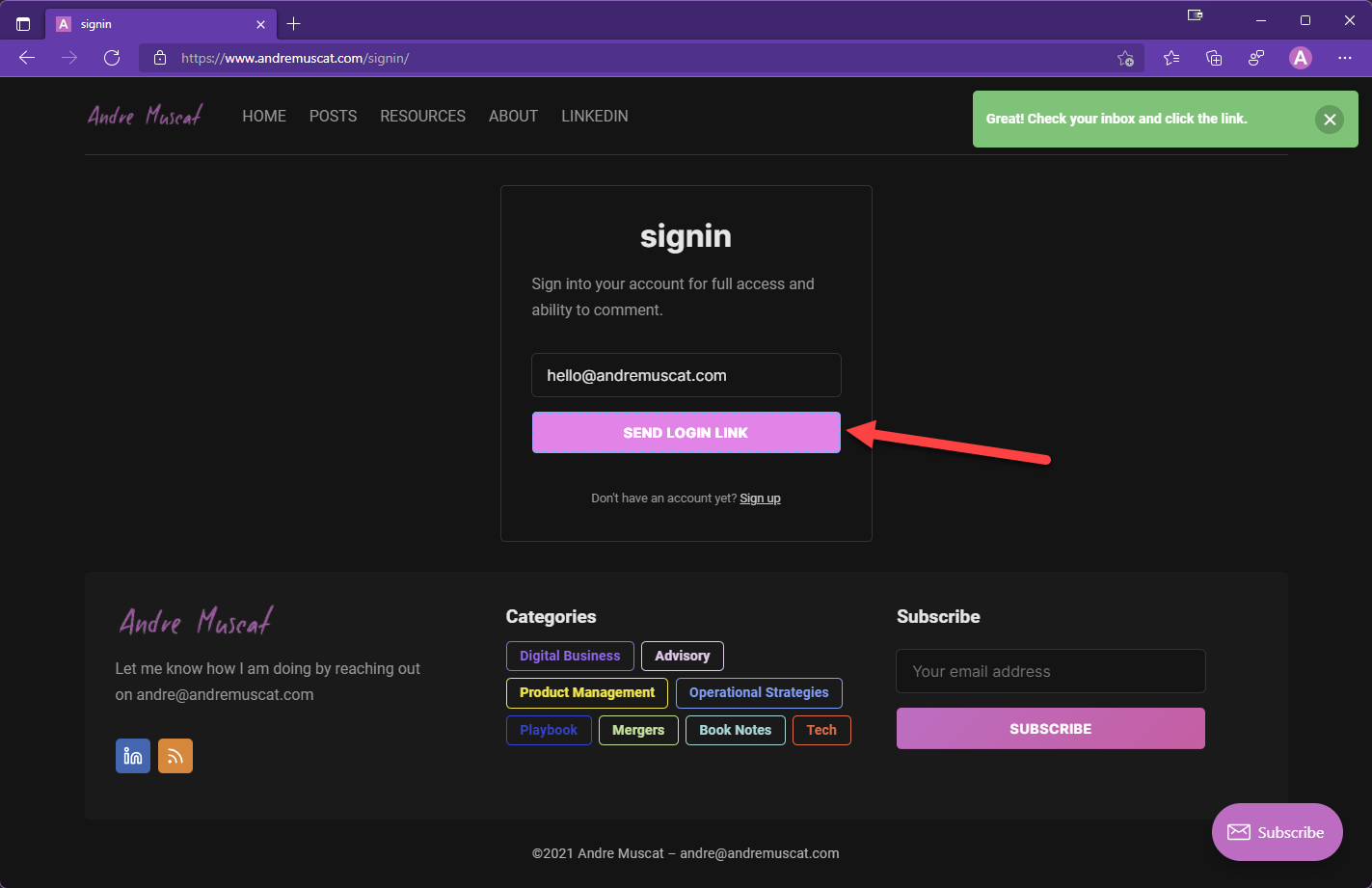
When you submit your email, the system goes through a secure process to validate membership and create a new magic link for you. It will then send you an email containing the link to use.
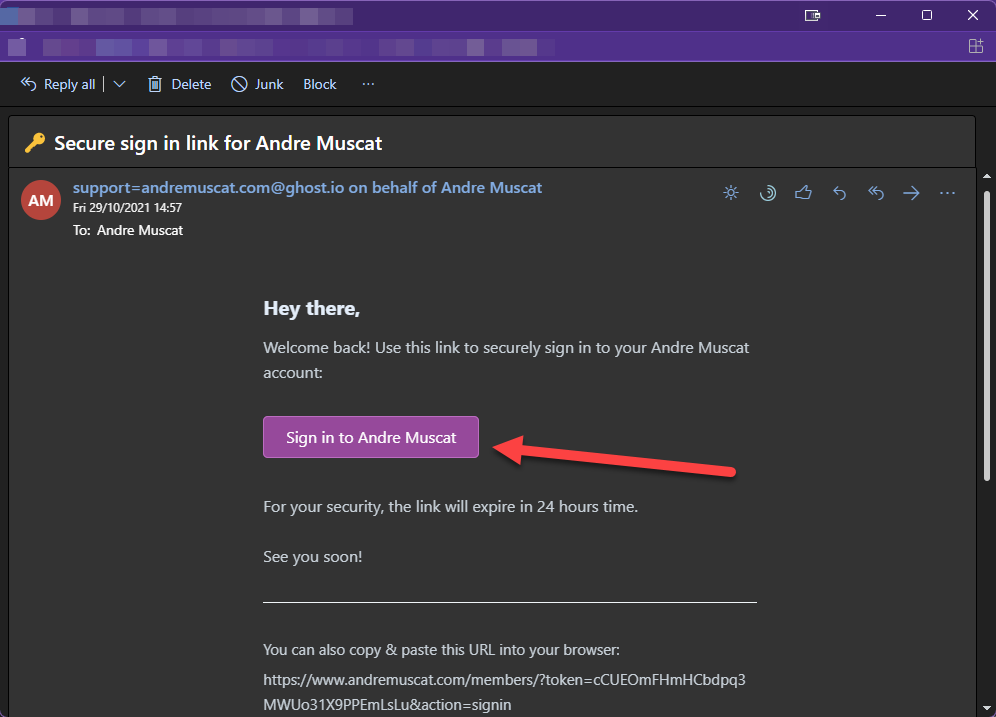
Click on the link in the email (or right-click on it, then copy and paste it into your browser address field to confirm your intent to sign into the system.
How is this secure?
Once you subscribe as a member, your email is tied to an internal valid user account.
When you try to log-in, the system will send you an email to the email address registered on your account. This means that only the user who has access to the submitted email address can access the magic link.
Each magic link:
- Is unique.
- Is a secure way to authenticate and identify yourself as a valid user.
- Will take you to the members' area with a successful sign in.
- Can only be used once.
- Will expire after 25 minutes.
Troubleshooting - I did not receive the email
Modern email systems try to intelligently understand and classify email to reduce spam for the masses. Sometimes the well-intentioned get stuck with the bad :(.
When this happens:
- Email is captured as spam or junk email. Check whether your email got stuck in the junk email (in MS outlook or Office 365) or spam folder (Gmail).
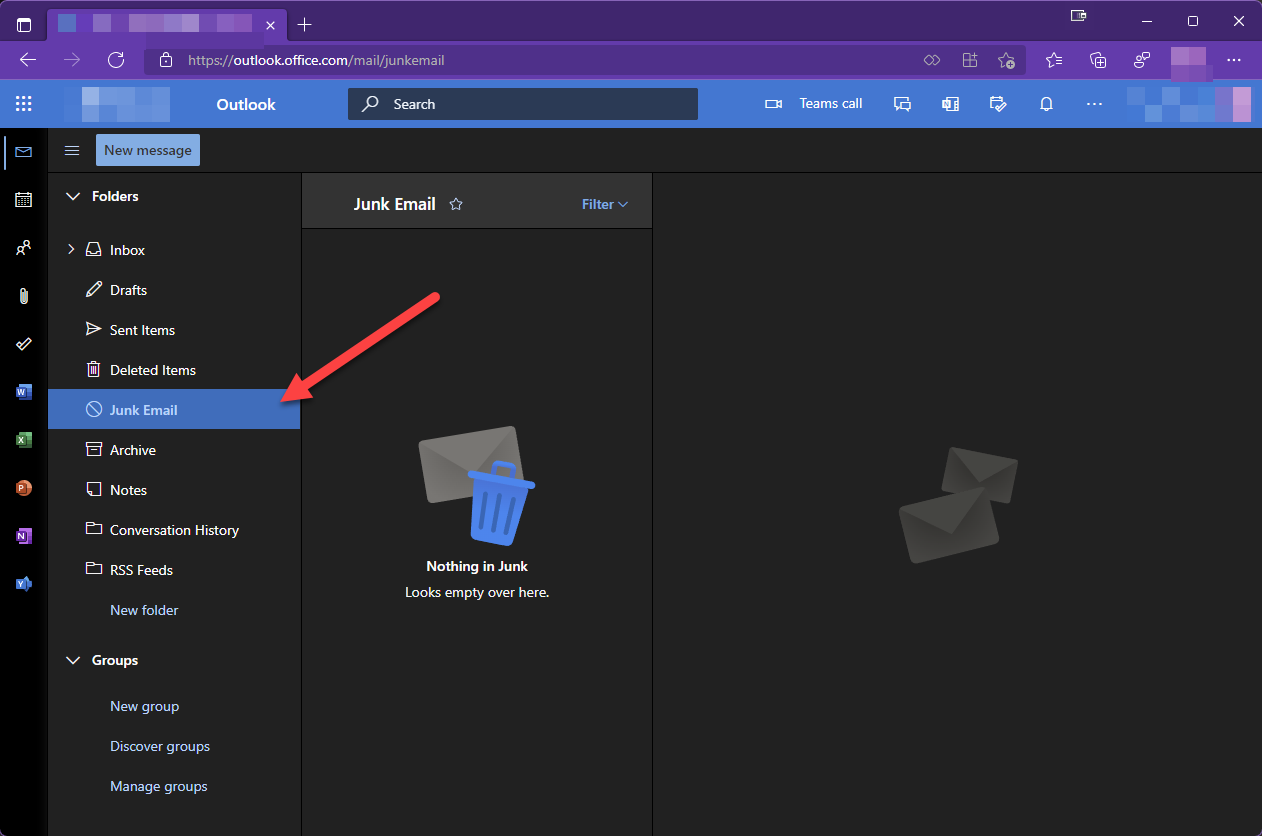
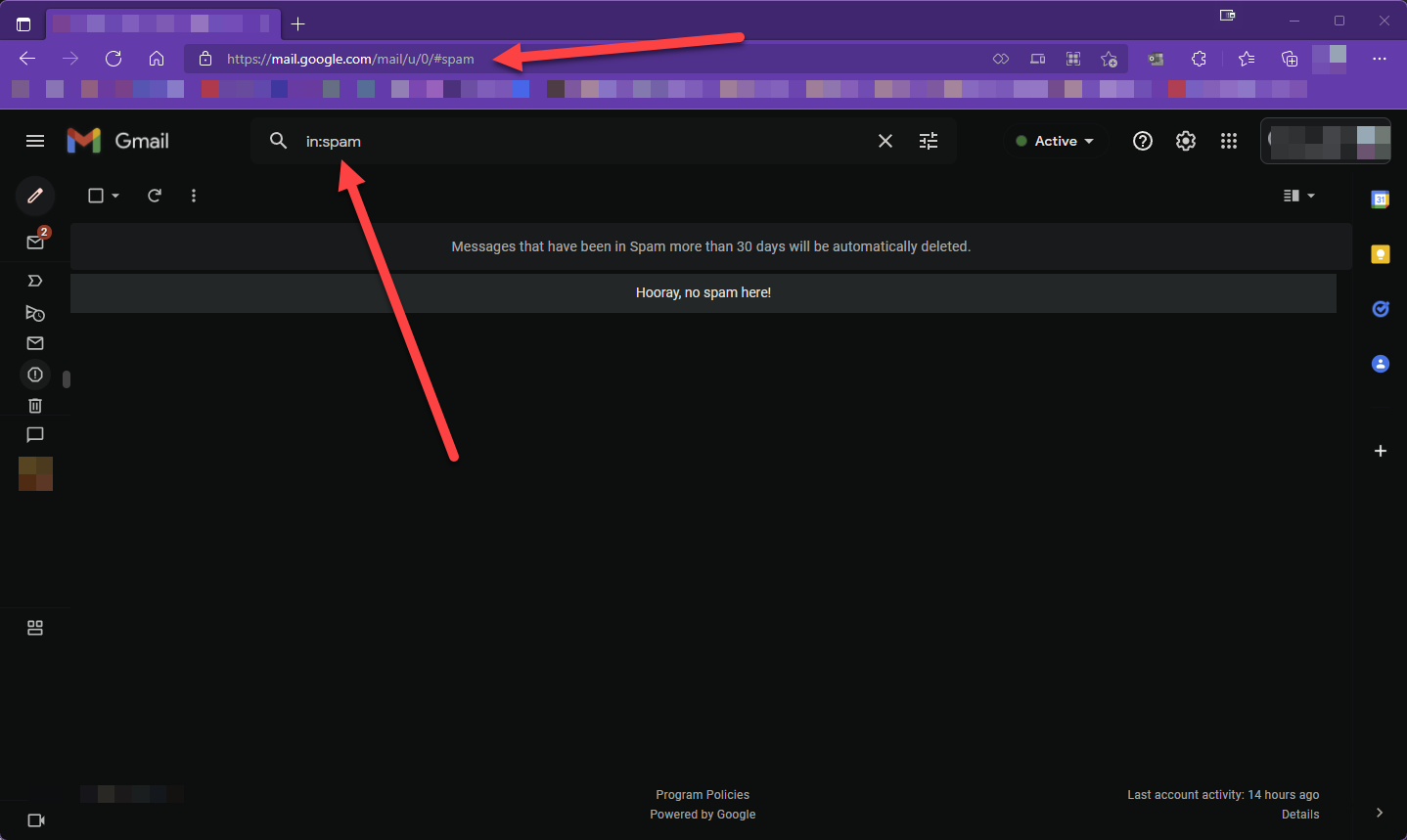
- Email is stuck in Office 365 quarantine and needs to be released
- If you are using Gmail tabbed inboxes, see whether the communication was classified as "Promotion".
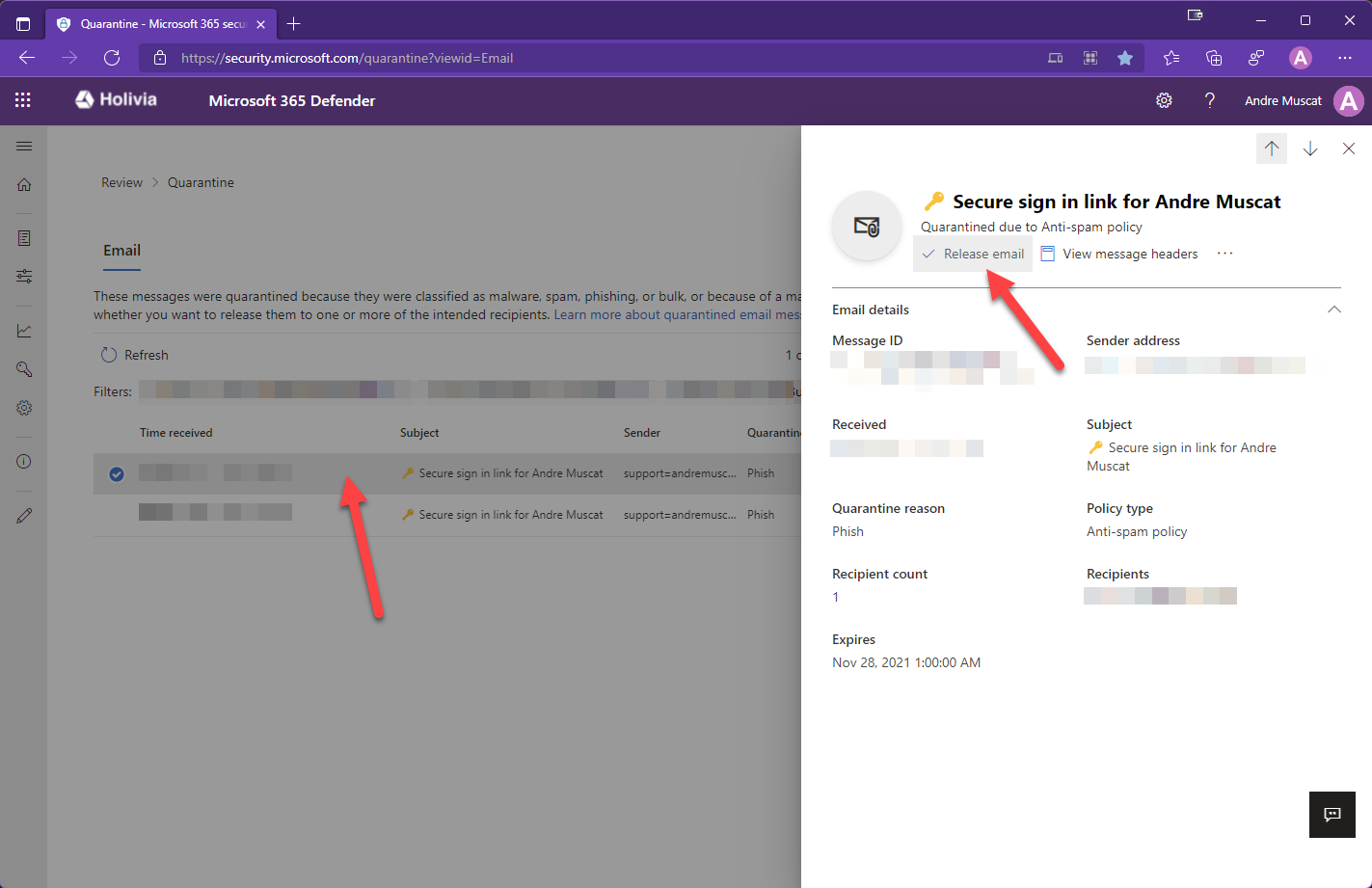
To eliminate such blockers:
- Add the address hi@andremuscat.com to your contacts. This will indicate to your email handling systems that you know about these contacts.
- Add the address hi@andremuscat.com to your safe sender list, or even better, reply to one of our emails with your own hello message. I would love to meet you and thank you in person/virtually.
Troubleshooting - The links are reported as expired
Option 1: System working as planned.
More than 25 minutes have passed since you requested the magic link, triggering the system to expire and cancel the capability to log in through that link.
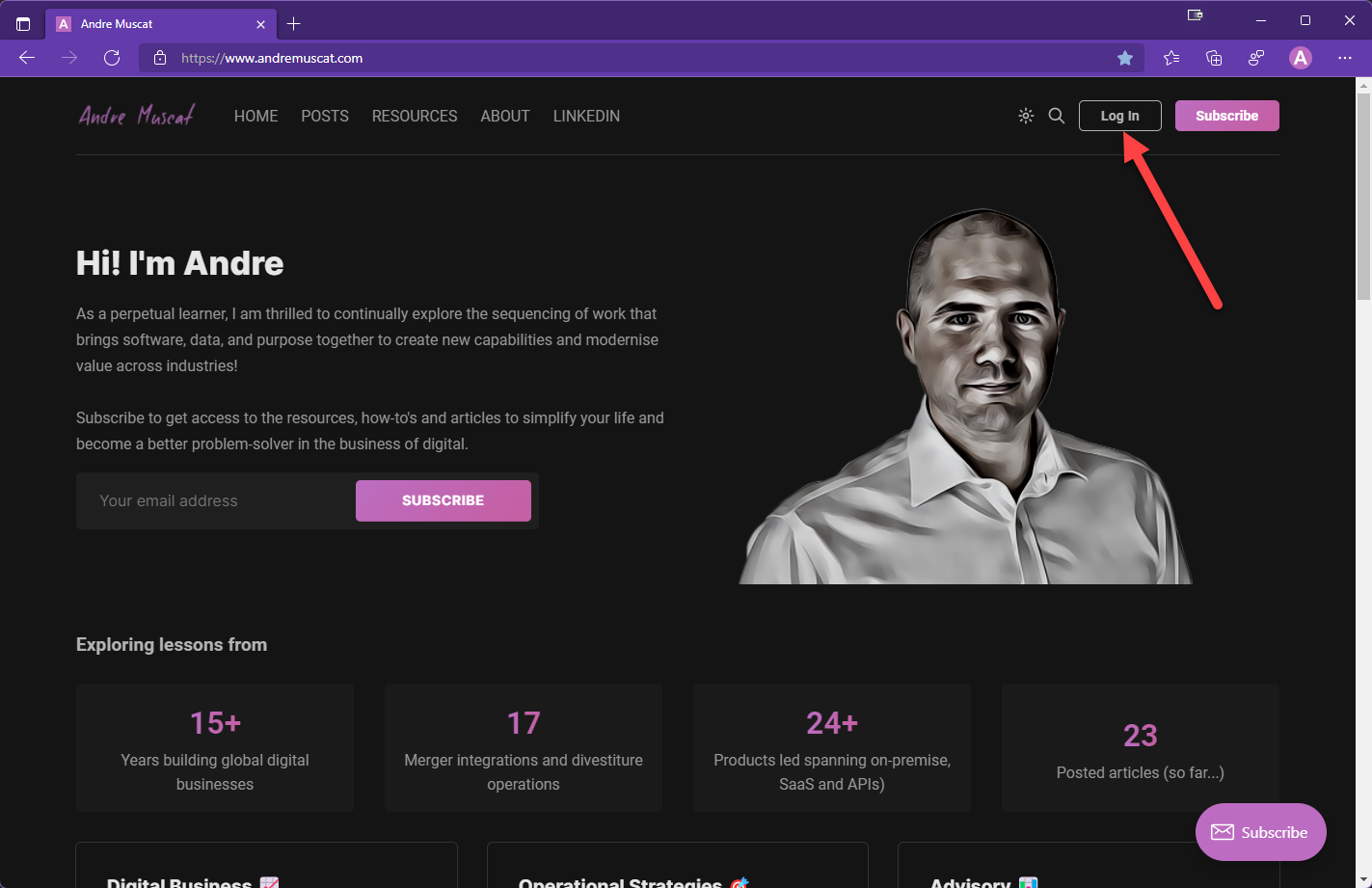
Solution: Request a new log-in URL using the "Log in" button on the upper-right area of the site.
Option 2: Corporate Protective System
You are accessing email from a corporate environment, and your organisation deployed Advanced Threat Protection (ATP) systems that systematically click on all links in incoming email.
Since magic links expire on first use within 25 minutes, these ATP systems are triggering the links. This makes the link appear as expired once it arrives in your inbox.
Solution: Contact your administrator to add the address hi@andremuscat.com to the safe senders list or access this content outside of the corporate domain.

